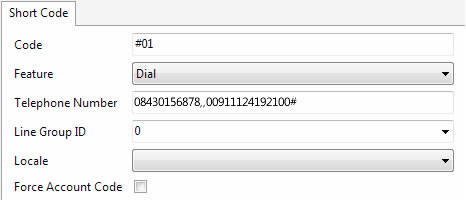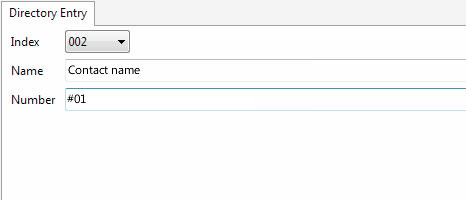1. Select country
To make it as easy as possible to program your PBX, please choose the country below you wish to call:
-- Select the country --
Afghanistan - Fixed
Afghanistan - Mobile
Alaska - Fixed
Alaska - Mobile
Albania - Fixed
Albania - Mobile
Algeria - Fixed
Algeria - Mobile
America - Fixed
America - Mobile
American Samoa - Mobile
Andorra - Fixed
Andorra - Mobile
Angola - Fixed
Angola - Mobile
Anguilla - Fixed
Anguilla - Mobile
Antigua and Barbuda - Fixed
Antigua and Barbuda - Mobile
Argentina - Mobile
Argentina - Fixed
Armenia - Fixed
Armenia - Mobile
Aruba - Fixed
Aruba - Mobile
Australia - Fixed
Australia - Mobile
Austria - Fixed
Austria - Mobile
Azerbaijan - Mobile
Azerbaijan - Fixed
Bahamas - Fixed
Bahamas - Mobile
Bahrain - Fixed
Bahrain - Mobile
Bangladesh - Fixed
Bangladesh - Mobile
Barbados - Fixed
Barbados - Mobile
Belarus - Fixed
Belarus - Mobile
Belgium - Mobile
Belgium - Fixed
Belize - Fixed
Belize - Mobile
Benin - Fixed
Benin - Mobile
Bermuda - Fixed
Bermuda - Mobile
Bhutan - Fixed
Bhutan - Mobile
Bolivia - Fixed
Bolivia - Mobile
Bosnia and Herzegovina - Mobile
Bosnia and Herzegovina - Fixed
Botswana - Fixed
Botswana - Mobile
Brazil - Mobile
Brazil - Fixed
British Virgin Islands - Fixed
British Virgin Islands - Mobile
Brunei - Mobile
Brunei - Fixed
Bulgaria - Fixed
Bulgaria - Mobile
Burkina Faso - Fixed
Burkina Faso - Mobile
Burundi - Fixed
Burundi - Mobile
Cambodia - Fixed
Cambodia - Mobile
Cameroon - Fixed
Cameroon - Mobile
Canada - Fixed
Canada - Mobile
Cape Verde Islands - Mobile
Cape Verde Islands - Fixed
Cayman Islands - Fixed
Cayman Islands - Mobile
Central African Republic - Fixed
Central African Republic - Mobile
Chile - Mobile
Chile - Fixed
China - Fixed
China - Mobile
Colombia - Fixed
Colombia - Mobile
Congo - Fixed
Congo - Mobile
Congo Democratic Republic - Fixed
Congo Democratic Republic - Mobile
Costa Rica - Fixed
Costa Rica - Mobile
Croatia - Mobile
Croatia - Fixed
Cuba - Fixed
Cuba - Mobile
Cyprus - Fixed
Cyprus - Mobile
Czech Republic - Fixed
Czech Republic - Mobile
Denmark - Fixed
Denmark - Mobile
Djibouti - Fixed
Djibouti - Mobile
Dominica - Fixed
Dominica - Mobile
Dominican Republic - Fixed
Dominican Republic - Mobile
Dubai - Mobile
Dubai - Fixed
Ecuador - Fixed
Ecuador - Mobile
Egypt - Mobile
Egypt - Fixed
El Salvador - Fixed
El Salvador - Mobile
Equatorial Guinea - Fixed
Equatorial Guinea - Mobile
Eritrea - Fixed
Eritrea - Mobile
Estonia - Fixed
Estonia - Mobile
Ethiopia - Fixed
Ethiopia - Mobile
Faroe Islands - Mobile
Faroe Islands - Fixed
Fiji Islands - Fixed
Fiji Islands - Mobile
Finland - Fixed
Finland - Mobile
France - Fixed
France - Mobile
French Guiana - Fixed
French Guiana - Mobile
French Polynesia - Fixed
French Polynesia - Mobile
Gabon - Mobile
Gabon - Fixed
Gambia - Fixed
Gambia - Mobile
Georgia - Mobile
Georgia - Fixed
Germany - Mobile
Germany - Fixed
Ghana - Fixed
Ghana - Mobile
Gibraltar - Fixed
Gibraltar - Mobile
Greece - Mobile
Greece - Fixed
Greenland - Fixed
Greenland - Mobile
Grenada - Fixed
Grenada - Mobile
Guadeloupe - Fixed
Guadeloupe - Mobile
Guam - Fixed
Guatemala - Fixed
Guatemala - Mobile
Guinea - Fixed
Guinea - Mobile
Guinea-Bissau - Fixed
Guinea-Bissau - Mobile
Guyana - Fixed
Guyana - Mobile
Haiti - Mobile
Haiti - Fixed
Hawaii - Fixed
Hawaii - Mobile
Honduras - Fixed
Honduras - Mobile
Hong Kong - Fixed
Hong Kong - Mobile
Hungary - Fixed
Hungary - Mobile
Iceland - Mobile
Iceland - Fixed
India - Mobile
India - Fixed
Indonesia - Fixed
Indonesia - Mobile
Iran - Fixed
Iran - Mobile
Iraq - Fixed
Iraq - Mobile
Ireland - Fixed
Ireland - Mobile
Israel - Mobile
Israel - Fixed
Italy - Fixed
Italy - Mobile
Ivory Coast - Fixed
Ivory Coast - Mobile
Jamaica - Mobile
Jamaica - Fixed
Japan - Mobile
Japan - Fixed
Jordan - Fixed
Jordan - Mobile
Kazakhstan - Fixed
Kazakhstan - Mobile
Kenya - Fixed
Kenya - Mobile
Kosovo - Fixed
Kuwait - Fixed
Kuwait - Mobile
Kyrgyzstan - Fixed
Kyrgyzstan - Mobile
Laos - Mobile
Laos - Fixed
Latvia - Mobile
Latvia - Fixed
Lebanon - Mobile
Lebanon - Fixed
Lesotho - Mobile
Lesotho - Fixed
Liberia - Fixed
Liberia - Mobile
Libya - Fixed
Libya - Mobile
Liechtenstein - Mobile
Liechtenstein - Fixed
Lithuania - Mobile
Lithuania - Fixed
Luxembourg - Fixed
Luxembourg - Mobile
Macau - Mobile
Macau - Fixed
Macedonia - Fixed
Macedonia - Mobile
Madagascar - Fixed
Madagascar - Mobile
Malawi - Fixed
Malawi - Mobile
Malaysia - Fixed
Malaysia - Mobile
Mali Republic - Fixed
Mali Republic - Mobile
Malta - Fixed
Malta - Mobile
Martinique - Fixed
Martinique - Mobile
Mauritania - Fixed
Mauritania - Mobile
Mauritius - Fixed
Mauritius - Mobile
Mexico - Fixed
Mexico - Mobile
Moldova - Fixed
Moldova - Mobile
Monaco - Fixed
Monaco - Mobile
Mongolia - Fixed
Mongolia - Mobile
Montenegro - Mobile
Montenegro - Fixed
Montserrat - Fixed
Montserrat - Mobile
Morocco - Mobile
Morocco - Fixed
Mozambique - Fixed
Mozambique - Mobile
Myanmar - Fixed
Myanmar - Mobile
Namibia - Fixed
Namibia - Mobile
Nepal - Fixed
Nepal - Mobile
Netherlands - Fixed
Netherlands - Mobile
Netherlands Antilles - Mobile
Netherlands Antilles - Fixed
New Caledonia - Fixed
New Caledonia - Mobile
New Zealand - Mobile
New Zealand - Fixed
Nicaragua - Fixed
Nicaragua - Mobile
Niger - Fixed
Niger - Mobile
Nigeria - Fixed
Nigeria - Mobile
North Korea - Fixed
Norway - Fixed
Norway - Mobile
Oman - Fixed
Oman - Mobile
Pakistan - Fixed
Pakistan - Mobile
Palestine - Mobile
Palestine - Fixed
Panama - Mobile
Panama - Fixed
Papua New Guinea - Mobile
Papua New Guinea - Fixed
Paraguay - Fixed
Paraguay - Mobile
Peru - Fixed
Peru - Mobile
Philippines - Fixed
Philippines - Mobile
Poland - Fixed
Poland - Mobile
Portugal - Fixed
Portugal - Mobile
Puerto Rico - Fixed
Qatar - Fixed
Qatar - Mobile
Romania - Fixed
Romania - Mobile
Russia - Mobile
Russia - Fixed
Rwanda - Mobile
Rwanda - Fixed
Saint Martin - Fixed
Saint Martin - Mobile
San Marino - Mobile
San Marino - Fixed
Saudi Arabia - Fixed
Saudi Arabia - Mobile
Senegal - Fixed
Senegal - Mobile
Serbia - Mobile
Serbia - Fixed
Singapore - Fixed
Singapore - Mobile
Slovak Republic - Mobile
Slovak Republic - Fixed
Slovenia - Mobile
Slovenia - Fixed
Somalia - Fixed
Somalia - Mobile
South Africa - Fixed
South Africa - Mobile
South Korea - Fixed
South Korea - Mobile
South Sudan - Fixed
South Sudan - Mobile
Spain - Fixed
Spain - Mobile
Sri Lanka - Fixed
Sri Lanka - Mobile
St Lucia - Fixed
St Lucia - Mobile
Sudan - Fixed
Sudan - Mobile
Suriname - Fixed
Suriname - Mobile
Swaziland - Fixed
Swaziland - Mobile
Sweden - Mobile
Sweden - Fixed
Switzerland - Mobile
Switzerland - Fixed
Syria - Fixed
Syria - Mobile
Taiwan - Mobile
Taiwan - Fixed
Tajikistan - Fixed
Tajikistan - Mobile
Tanzania - Fixed
Tanzania - Mobile
Thailand - Fixed
Thailand - Mobile
Togo - Fixed
Togo - Mobile
Trinidad and Tobago - Mobile
Trinidad and Tobago - Fixed
Tunisia - Fixed
Tunisia - Mobile
Turkey - Fixed
Turkey - Mobile
Turkmenistan - Fixed
Turkmenistan - Mobile
Turks And Caicos Islands - Mobile
Turks And Caicos Islands - Fixed
Uganda - Fixed
Uganda - Mobile
Ukraine - Fixed
Ukraine - Mobile
United Arab Emirates - Fixed
United Arab Emirates - Mobile
United Kingdom local rate - Fixed
United States - Fixed
United States - Mobile
Uruguay - Fixed
Uruguay - Mobile
US Virgin Islands - Fixed
US Virgin Islands - Mobile
USA - Fixed
USA - Mobile
Uzbekistan - Fixed
Uzbekistan - Mobile
Vatican City - Fixed
Venezuela - Mobile
Venezuela - Fixed
Vietnam - Fixed
Vietnam - Mobile
Yemen - Fixed
Yemen - Mobile
Zambia - Fixed
Zambia - Mobile
Zimbabwe - Fixed
Zimbabwe - Mobile
2. Guide
In your Avaya Manager, in the menu on the left, select
Short Code
.
Press the yellow directory icon to create a new short code.
Type an easy to remember Code, for example
#01
.
Select
Dial
in the 'Feature' field.
Enter the access number in the 'Telephone Number' field
Add 2 comma's after the access number:
,,
Now enter the full phone number you wish to call, including the country code:
Add a hash-sign after the phone number:
#
,,
#
Press the
OK
button to Save.
In to menu on the left select
Directory
.
Lookup the contact of you wish to change or create a new contact
Enter
#01
in the 'Number' field.
Press the
OK
button to Save.
Now upload your new configuration file by pressing the blue disk button in the menu.
Screenshot: Short Code
Screenshot: Directory
More info about the comma's
Every comma you put between the access number and phone number stands for a 1 second pause. If you receive errors like: "the number you dialed is too short" append one or more comma's to enlarge the pause between both numbers.